The Prop Browser
What is this?
The Prop Browser allows creators to search for any props that are in Fortnite Creative mode, and it will tell you which gallery the prop is in. No more hunting through dozens of galleries just to find that one lamp you are looking for!
Try searching for 'chair' see how it works.
Still lost? Click on the 'Instructions' tab.
Like it? Share it!
This is a community resource, built by a creator, data collected by creators and used by creators.
It's also only going to spread if creators like you share it!
Join the Community
FCHQ is a growing community of creators who believe we're strongest when we work together. Get help on your maps, find playtesters, find ways to promote your maps by joining our discord.
If you want to be more connected with a community of Fortnite creators, this is the perfect place for you!
Boosted Map
HQ Creators get to boost their maps so they get more players. Become an HQ Creator here!

Prop Browser Instructions
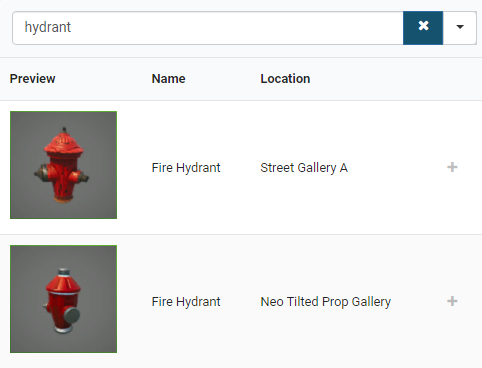
How to find a specific prop
The first thing to do is search for the prop you're looking for. "Hydrant" will quickly tell you where to find the Fire Hydrant prop.

What if there are too many results?
If you are searching for the elevator door and type in "Door" you will get results that include everything from the "Indoor Residential Prop Gallery" and any props that have the tag "outdoors". To limit the results to only the props with "door" in the name, you can press the arrow next to the search button and uncheck everything except for "Name".
YouTube Tutorials
Fortnite Creative Update Epic Doesn't Even Know About!
By Mustard Plays
*NEW* PROP BROWSER In Fortnite Creative!
By Yerk YT
Prop Browser Sponsors
Collecting the prop data from all of the galleries inside of Fortnite Creative mode is a time consuming manual process. This resource would not exist without the contributions of the following Creators who volunteered to collect all of the prop data.
- General Props Gallery A - 43 props
- General Props Gallery C - 83 props
- Wild West Prop Gallery - 125 props
- Neo Tilted Prop Gallery - 133 props
- Weeping Woods Prop Gallery - 166 props
- Fortilla Prop Gallery - 228 props
- Retail Gallery A - 53 props
- Slurp Swamp Prop Gallery - 123 props
- Art Deco Prop Gallery - 178 props
- E.G.O. Prop Gallery - 88 props
- Total: 1,220 props
- Coral Cove Prop Gallery - 40 props
- Diners Prop Gallery - 97 props
- Mega Mall Prop Gallery - 71 props
- Diners Prop Gallery B - 98 props
- Truck 'N' Oasis Gallery - 40 props
- Lucky Landing Prop Gallery - 15 props
- Arctic Base Parts Gallery - 28 props
- Street Gallery A - 48 props
- Coral Castle Prop Gallery - 59 props
- Agency Prop Gallery - 87 props
- Total: 583 props
- Residential Gallery A - 50 props
- Paradise Palms Prop Gallery - 52 props
- Racetrack Prop Gallery - 80 props
- Jungle Temple Prop Gallery - 21 props
- The Agency Prop Gallery - 162 props
- Total: 365 props
- Dark Tilted Prop Gallery - 111 props
- Pandora Prop Gallery - 82 props
- Pandora Prop Gallery Large - 9 props
- Disco Gallery - 43 props
- Lake House Island Prop Gallery - 26 props
- Total: 271 props
- Risky Reels Gallery - 53 props
- Pressure Plant Gallery - 23 props
- The Rig Prop Gallery - 190 props
- Total: 266 props
- Pueblo Prop Gallery - 38 props
- Power Plant Cooling Tower Gallery - 8 props
- Power Plant Prop Gallery - 152 props
- Total: 198 props
- Military Prop Gallery - 43 props
- Military Lights Gallery - 8 props
- Military Gallery C - 14 props
- Military Gallery B (Green) - 33 props
- Military Gallery B (Blue) - 33 props
- Military Gallery B (Red) - 33 props
- Military Gallery B (Yellow) - 33 props
- Total: 197 props
- Farm Parts Gallery - 14 props
- Spooky Prop Gallery - 71 props
- Castle Prop Gallery - 34 props
- Industrial Gallery A - 37 props
- Industrial Gallery B - 7 props
- Total: 163 props
Prop Browser render commissioned from Dumpylumpo



