This week's patch v10.30 is live!
A very big patch this week with a bunch of new additions as well as a lot of gameplay adjustments! We are very excited to share everything with you!
To get you started, we’ve pored over the patch notes to give you a run-down on the major new additions to the game.
Epic finally added Vending Machines to Creative! Feel like it should of been done ages ago.
You'll get to use new Hero & Villain Prefabs and a new Class Device which allows players to define custom player Classes. Sounds exciting!
Everything else including screenshots is below. Take a look...
WHAT’S NEW?
Heroes & Villains
Show off your allegiance to good or evil with four new Prefabs. Assemble a hero’s mansion or develop your diabolical villain lair.

Vending Machine
Long awaited. Set and customize Vending Machines to match your game.

Class Devices
A highly configurable set of devices that allow you to create your own player classes with unique traits.

ISLANDS
- The My Island settings screen has been updated in terms of layout and visuals. The screen now appears as a tab in the main in-game menu but can also be accessed in the same way as it can be now.

GAMEPLAY
- Added new options to My Island settings:
- Default Class Identifier: Sets the default Class assigned to players at the start of each round.
- None, 1-16 (Default: None).
- Revert Player Class To Default When: Determines when a player’s Class should be reverted to the default Class.
- Round Ended, Game Ended, Player Eliminated (Default: Game Ended).
- Default Class Identifier: Sets the default Class assigned to players at the start of each round.

WEAPONS + ITEMS
- Added the Legendary Bolt-Action Sniper Rifle to the Creative Inventory.
- Added the Rare Pistol to the Creative Inventory.
- Added the Zapper Trap to the Creative Inventory.
PREFABS & GALLERIES
- Added 4 New Prefabs.
- Villain Lair
- Decayed Villain Lair
- Hero Mansion
- Decayed Hero Mansion
- Added 6 New Galleries.
- Villain Lair Gallery
- Decayed Villain Lair Gallery
- Hero Mansion Gallery
- Decayed Hero Mansion Gallery
- Gray Cliff Grass Gallery
- Hero/Villain Prop Gallery
- Added the Dark Purple Car to Car Gallery B.
- Added a Bat Swarm Particle to Particles Gallery B.
DEVICES
- Increased the number of available Trigger channels from 32 to 50 and the number of available Receivers from 40 to 50.

- Added Class Designer device.
- This allows players to define custom player Classes. Each device configures the settings and starting inventory for a single Class.
- Drop inventory items onto the device to define the starting inventory for the Class.
- Use in conjunction with the Class Selector device to use Classes during Play mode.
- Class Name: Specifies a display name for the corresponding Class to be used throughout the UI.
- Class Identifier: Determines the Class this device’s settings will apply to.
- None, 1-16 (Default: None).
- Grant On Respawn: Sets whether the device grants its items to players when they respawn after elimination.
- On, Off (Default: Off).
- Visible During Games: On, Off (Default: Off).
- Bonus Ammo For Weapons: On, Off (Default: On).
- Starting Health: 1% Health, 50% Health, 100% Health, Invincible, Do Not Override (Default: Do Not Override).
- Max Health: 1 Health, 25 Health, 75 Health, 100 Health, 200 Health, 500 Health, 1000 Health, 2000 Health, 10000 Health, Do Not Override (Default: Do Not Override).
- Starting Shields: Empty Shields, 50% Shields, 100% Shields, Do Not Override (Default: Do Not Override).
- Max Shields: No Shields, 25 Shields, 50 Shields, 75 Shields, 100 Shields, 200 Shields, 500 Shields, 1000 Shields, 2000 Shields, 10000 Shields, Do Not Override (Default: Do Not Override).
- Instant Reload: On, Off, Do Not Override (Default: Do Not Override).
- Infinite Ammo: On, Off, Do Not Override (Default: Do Not Override).
- Infinite Resources: On, Off, Do Not Override (Default: Do Not Override).
- Keep Items When Eliminated: Drop, Keep, Delete, Do Not Override (Default: Do Not Override).
- Keep Resources When Eliminated: Drop, Keep, Delete, Do Not Override (Default: Do Not Override).
- Fall Damage: On, Off, Do Not Override (Default: Do Not Override).
- Gravity: Very Low, Low, Normal, High, Very High, Do Not Override (Default: Do Not Override).
- Jump Fatigue: On, Off, Do Not Override (Default: Do Not Override).
- Player Flight: On, Off, Do Not Override (Default: Do Not Override).
- Player Names & Location: Always Show, Always Hide, Do Not Override (Default: Do Not Override).
- Glider Redeploy: On, Off, Do Not Override (Default: Do Not Override).
- Down But Not Out: Default, On, Off, Do Not Override (Default: Do Not Override).
- Allow Building: On, Off, Do Not Override (Default: Do Not Override).
- Respawn Time: 1-30 Seconds, Do Not Override (Default: Do Not Override).
- Spawns: Infinite, 1-10, Do Not Override (Default: Do Not Override).
- Health Granted on Elimination: 0, 10, 25, 50, 100, 250, 500, 1000, Do Not Override (Default: Do Not Override).
- Wood Granted on Elimination: 0, 5, 10, 15, 20, 25, 30, 40, 50, 100, 250, Do Not Override (Default: Do Not Override).
- Stone Granted on Elimination: 0, 5, 10, 15, 20, 25, 30, 40, 50, 100, 250, Do Not Override (Default: Do Not Override).
- Metal Granted on Elimination: 0, 5, 10, 15, 20, 25, 30, 40, 50, 100, 250, Do Not Override (Default: Do Not Override).
- Maximum Building Resources: 0, 100, 150, 200, 300, 400, 450, 500, 750, 999, 2000, Do Not Override (Default: Do Not Override).
- Allow Item Drop: Yes, No, Do Not Override (Default: Do Not Override).
- Allow Item Pick Up: Yes, No, Do Not Override (Default: Do Not Override).
- Harvest Rate: 0x, 0.1x, 0.5x, 1x, 2x, 3x, 4x, 5x, 10x, Do Not Override (Default: Do Not Override).
- Spawn Immunity Time: 0 Seconds, 1 Second, 2 Seconds, 5 Seconds, 10 Seconds, 20 Seconds, 30 Seconds, 40 Seconds, 50 Seconds, 1 Minute, 2 Minutes, 5 Minutes, 10 Minutes, Do Not Override (Default: Do Not Override).
- This allows players to define custom player Classes. Each device configures the settings and starting inventory for a single Class.

- Added Class Selector device.
- This creates a zone that switches players to a specific Class.
- Class Identifier: Determines which Class players will switch to when they enter the zone. If set to None, players entering the zone will revert to having no Class.
- None, 1-16 (Default: None).
- Team: Determines which team can activate the device.
- Any, 1-16 (Default: Any).
- Time To Switch: Sets the time the player needs remain within the device’s zone before a Class switch will be applied to the player.
- Instant, 1 Second, 2 Seconds, 3 Seconds, 4 Seconds, 5 Seconds, 6 Seconds, 7 Seconds, 8 Seconds, 9 Seconds, 10 Seconds, 15 Seconds, 20 Seconds (Default: 3 Seconds).
- Respawn Player On Switch: Determines whether the device will force a respawn after setting the player to a new Class.
- On, Off (Default: Off).
- Size Of Volume: 0.5 Meters, 1 Meter, 2 Meters, 3 Meters, 4 Meters, 5 Meters, 10 Meters, 15 Meters, 20 Meters, 30 Meters, 40 Meters, 50 Meters (Default: 1 Meter).
- Volume Visible In Game: Determines whether the device’s zone is visible during the game.
- On, Off (Default: On).
- Visible In Game: Determines whether the device is visible during the game.
- On, Off (Default: On).
- Accent Color: Team Color, White, Sky Blue, Red-Orange, Golden, Apple Green, Fuchsia, Orange, Aquamarine, Beige, Purple, Neon Green, Cerulean, Silver, Aqua, Pink, Green (Default: Aqua).
- Enabled: Will be enabled during these game phases.
- Disabled, Enabled, Pre-Game Only, Gameplay Only (Default: Gameplay Only).
- Transmitter Support:
- When Class Switched Transmit On: Transmits a signal on the selected channel when a player switches to a Class through this device.
- No Channel, 1-50 (Default: No Channel).
- When Class Switched Transmit On: Transmits a signal on the selected channel when a player switches to a Class through this device.
- Receiver Support:
- Enable When Receiving From: No Channel, 1-50 (Default: No Channel).
- Disable When Receiving From: No Channel, 1-50 (Default: No Channel).
- Change Player To Class when Receiving From: Changes the instigating player to the Class specified by this device on receiving a signal from the selected channel.
- No Channel, 1-50 (Default: No Channel).

- Added Custom Vending Machines.
- This allows players to place a Vending Machine and customize which items can be purchased based on material costs.
- Drop Items next to the Vending Machine after placing it to add them to the device. Items will become accessible to players in the order they are added to the Vending Machine.
- The first item registered will consume Wood resources from the player’s inventory to purchase, the second will consume Stone and the third will consume Metal.
- Cost of First Item in Wood: No Cost, 5, 10, 20, 30, 40, 50, 60, 70, 80, 90, 100, 110, 120, 130, 140, 150, 160, 170, 180, 190, 200, 220, 240, 260, 280, 300, 320, 340, 360, 380, 400, 420, 440, 460, 480, 500, 550, 600, 650, 700, 800, 900, 999 (Default: No Cost).
- Cost of Second Item in Stone: No Cost, 5, 10, 20, 30, 40, 50, 60, 70, 80, 90, 100, 110, 120, 130, 140, 150, 160, 170, 180, 190, 200, 220, 240, 260, 280, 300, 320, 340, 360, 380, 400, 420, 440, 460, 480, 500, 550, 600, 650, 700, 800, 900, 999 (Default: No Cost).
- Cost of Third Item in Metal: No Cost, 5, 10, 20, 30, 40, 50, 60, 70, 80, 90, 100, 110, 120, 130, 140, 150, 160, 170, 180, 190, 200, 220, 240, 260, 280, 300, 320, 340, 360, 380, 400, 420, 440, 460, 480, 500, 550, 600, 650, 700, 800, 900, 999 (Default: No Cost).
- Bonus Ammo for Weapons: On, Off (Default: On).
- Enabled on Game Start: Enabled, Disabled (Default: Enabled).
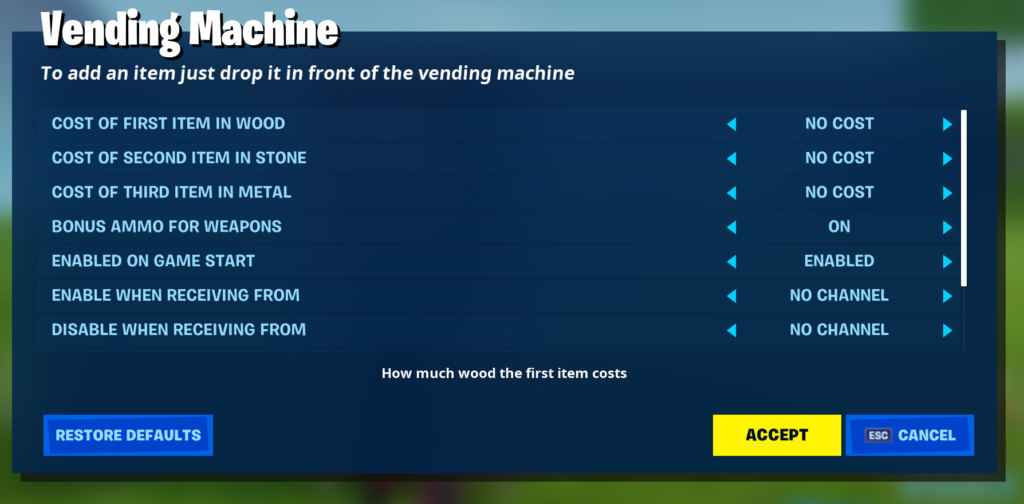
- Receiver Support.
- Enable When Receiving From: No Channel, 1-50 (Default: No Channel).
- Disable When Receiving From: No Channel, 1-50 (Default: No Channel).
- Spawn Item When Receiving From: No Channel, 1-50 (Default: No Channel).
- Cycle to Next Item When Receiving From: No Channel, 1-50 (Default: No Channel).
- Transmitter Support.
- When Item Spawned Transmit On: No Channel, 1-50 (Default: No Channel).
- Added Trigger & Receiver options to the Capture Item Spawner.
- Transmitter Support:
- When Item Dropped Transmit On: Transmits a signal on the selected channel when the Capture Item has been dropped.
- No Channel, 1-50 (Default: No Channel).
- When Item Captured Transmit On: Transmits a signal on the selected channel when the Capture Item is “captured” at a Capture Area.
- No Channel, 1-50 (Default: No Channel).
- When Item Dropped Transmit On: Transmits a signal on the selected channel when the Capture Item has been dropped.
- Receiver Support:
- Enable When Receiving From: No Channel, 1-50 (Default: No Channel).
- Disable When Receiving From: No Channel, 1-50 (Default: No Channel).
- Transmitter Support:
- Added New HUD and Text options to the Ball Spawner device.
- This allows you to show players where the ball is via a Badge Icon, as well as giving the ability to add visible text depending on team assignments in game
- HUD Icon: None, Badge Style (Default: None).
- Friendly Team: All Neutral, Any, 1-16, All Hostile (Default: All Neutral).
- Team Visibility: Any, 1-16, All Hostile, All Neutral, All Friendly (Default: Any).
- HUD Icon Identifier: None, A-D, W-Z (Default: None).
- Requires Line of Sight: Yes, No (Default: Yes).
- Hide HUD Icon At: 2m, 5m, 10m, 15m, 20m, 30m, 50m, 100m, 150m, 200m, 250m, 500m (Default: 20m).
- Hostile Icon Text Field: Specifies text to display to Hostile players.
- Friendly Icon Text Field: Specifies text to display to Friendly players.
- Neutral Icon Text Field: Specifies text to display to Neutral players.
- HUD Text Size: 1x, 1.5x, 2x (Default: 1x).
- Receiver Support
- Hide HUD On Received From: No Channel, 1-50 (Default: No Channel).
- Show HUD On Received From: No Channel, 1-50 (Default: No Channel).
- Added a new option to the Item Spawner device.
- Continuously Spawn Items: Allows additional items to keep spawning even if previously spawned items are still in play.
- On, Off (Default: Off).
- Continuously Spawn Items: Allows additional items to keep spawning even if previously spawned items are still in play.
- Added new option to the Team Settings & Inventory device.
- Default Class Identifier: Sets the default Class assigned to players on the selected Team at the start of each round.
- None, 1-16, Do Not Override (Default: Do Not Override).
- Default Class Identifier: Sets the default Class assigned to players on the selected Team at the start of each round.
- Added new option to Basic Storm Controller and Advanced Storm Controller devices.
- On Finish Behavior: Determines what should happen to the storm when it finishes its final phase.
- Stay, Destroy Instantly, Destroy in 5 Seconds, Destroy in 10 seconds, Destroy in 15 seconds, Destroy in 30 seconds, Destroy in 60 seconds, Destroy in 2 minutes, Destroy in 3 minutes, Destroy in 4 minutes, Destroy in 5 minutes (Default: Stay)
- On Finish Behavior: Determines what should happen to the storm when it finishes its final phase.
- Added a new option to the Creature Manager device.
- Movement Speed: Very Slow, Slow, Fast, Very Fast (Default: Fast).
- Added new values to the Time From Round Start option in the HUD Message Device.
- 6 minutes, 7 minutes, 8 minutes, 9 minutes, 10 minutes.
- Added new options to the Capture Area Device.
- Enabled on Phase: All, Pre-Game Only, Gameplay Only, None (Default: All)
- Enable when Receiving From: No Channel, Channel 1 - 16 (Default: No Channel)
- Disable when Receiving From: No Channel, Channel 1 - 16 (Default: No Channel)
- Consume Item on Scoring: Yes, No (Default: Yes)
- Consume Item when Dropped: Yes, No (Default: Yes)
UI + SOCIAL
- Added a second way to access the My Island settings menu from the Creative Inventory. You can now open the menu and start a game just as quick as you can select a device to place on your island.
- Added a Clear Items button to the following devices to remove all inventory items previously dropped on the device: Capture Area, Capture Item Spawner, and Class Designer. This will be rolled out to more devices in future releases.
Are you excited about the new additions? Let us know in the comments!
Be sure to follow us on Instagram for new map additions and creative news!











